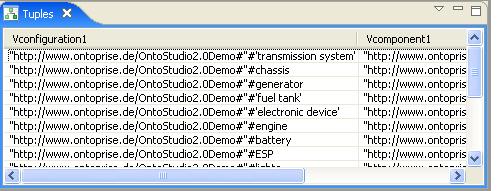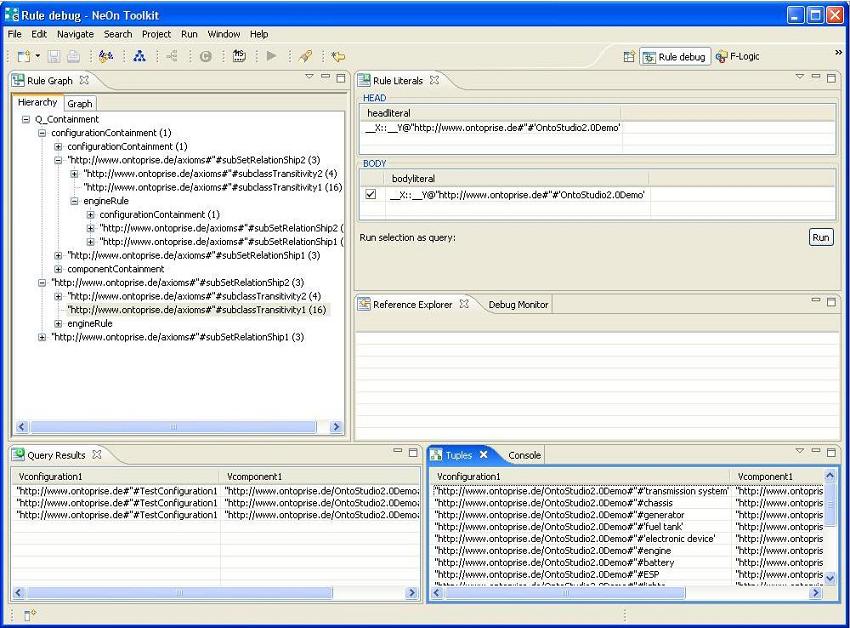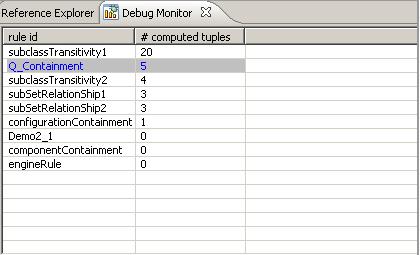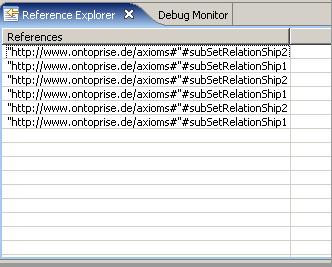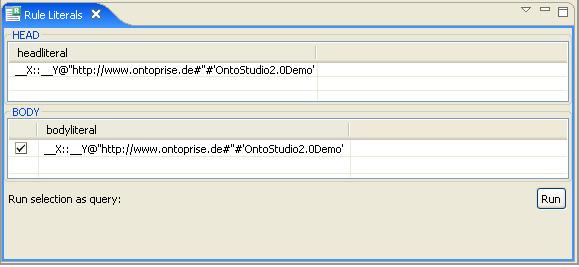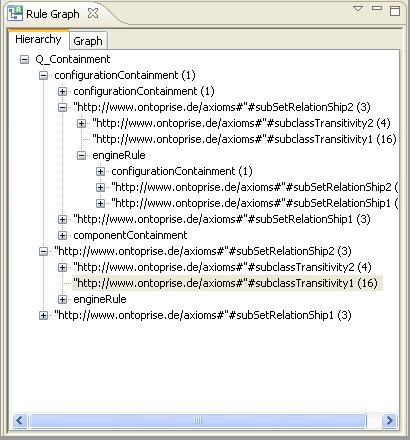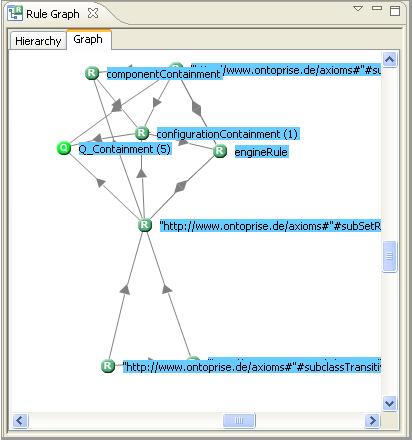From NeOn Wiki
Rule Debugging
While the ontology evolves and the set of axioms grows, the need to ensure that the ontology together with the rules describes a consistent and correct model of the domain increases. Especially the set of rules and their interrelationships are sometimes complex to survey as a whole. Users are able to debug the rules by using this plugin.warning.png"While the ontology evolves and the set of axioms grows, the need to ensure that the ontology together with the rules describes a consistent and correct model of the domain increases. Especially the set of rules and their interrelationships are sometimes complex to survey as a whole. Users are able to debug the rules by using this plugin." cannot be used as a page name in this wiki.
Contents |
Functional Description
NeOn Toolkit includes a debugging environment that is oriented on an intuitive process of debugging.
- Execute a query using the Debug Query command in the context menu. All involved rules will be displayed.
- If the results do not match the expectations, isolate the problem by extracting a rule body of one of the involved rules.
- Having found the erroneous rule you might isolate the problem further by examining the rules in its sublevel.
User Documentation
Debug Monitor
This view displays the number of invocations of the rules (will be updated automatically during runtime).
Reference Explorer
The "Reference Explorer" shows the referenced rules that could be invoked by a selected rule body from the "Rule Body View".
Rule Body View
The "Rule Body View" splits a selected rule into its head and body. You can select which parts of a body can be put together as a new query.
Rule Graph
The Hierarchy Tab shows the query and all rules which are invoked by the query in a tree structure. Also internal axioms are displayed. The first sub level shows the direct rule instantiations, the next level the rules which are invoked by these rule instantiations.
The Graph Tab displays the same information in a graph.
Tuples
This view displays the results of a selected rule.