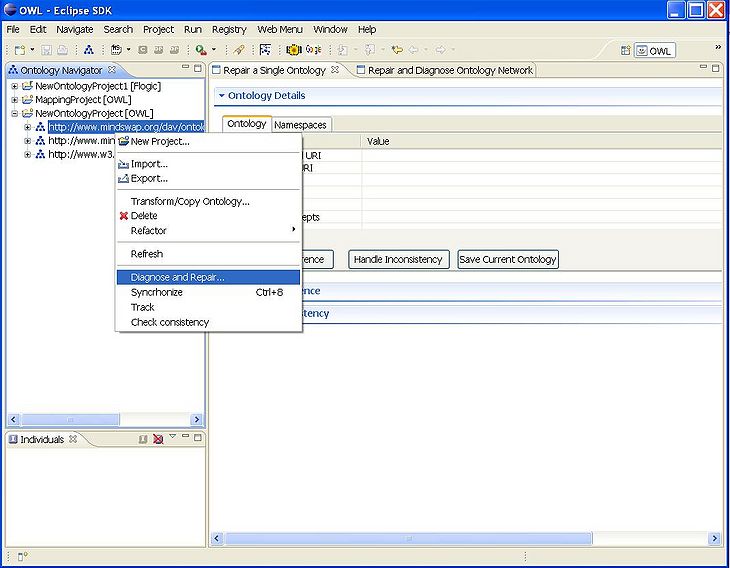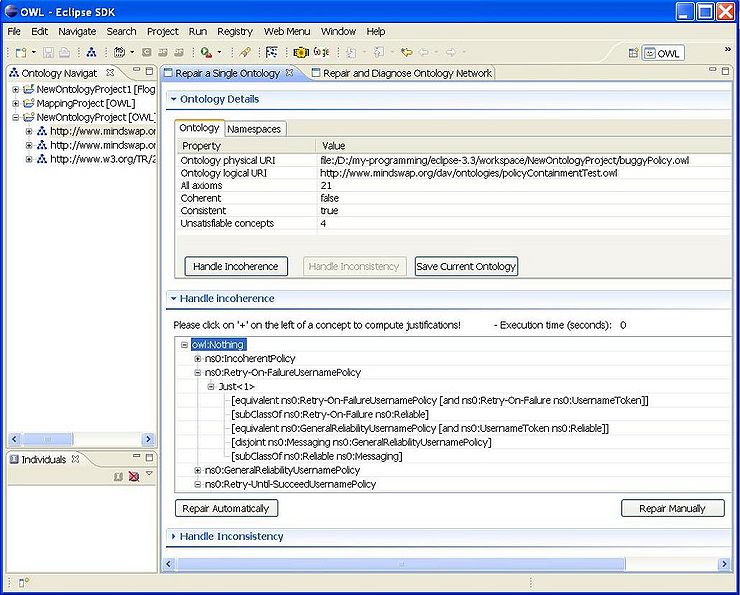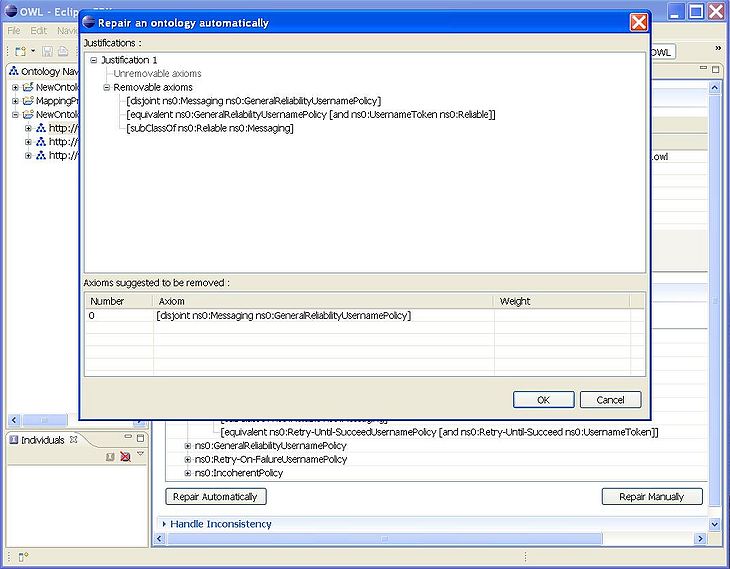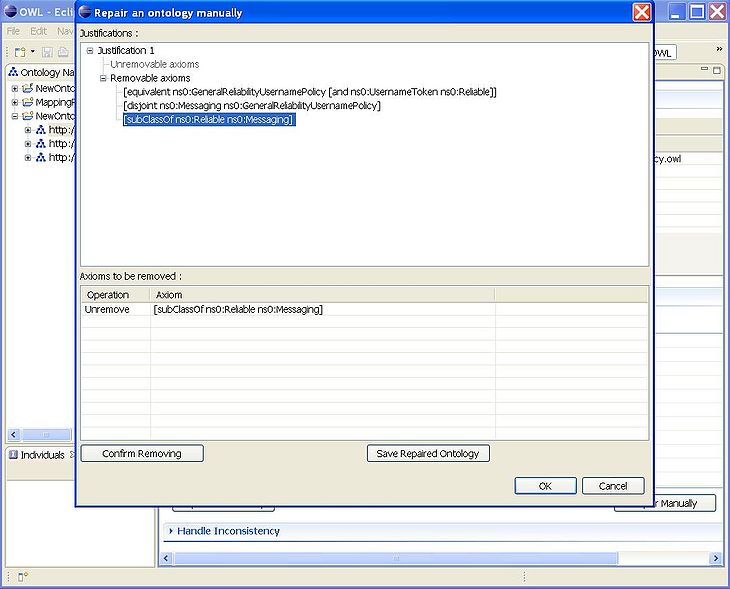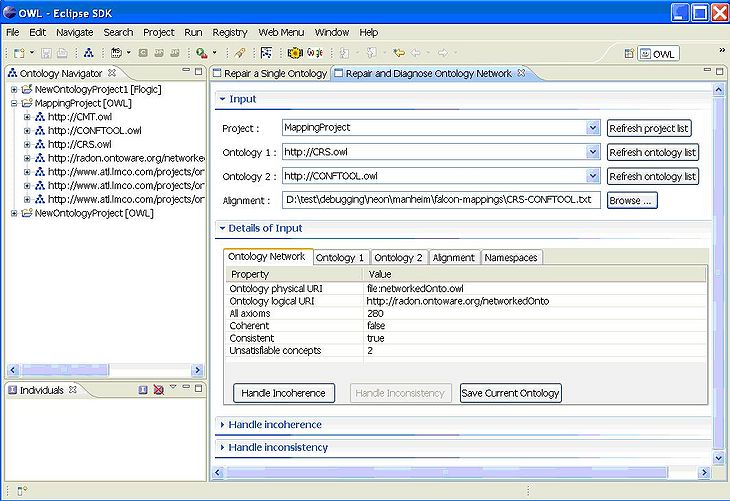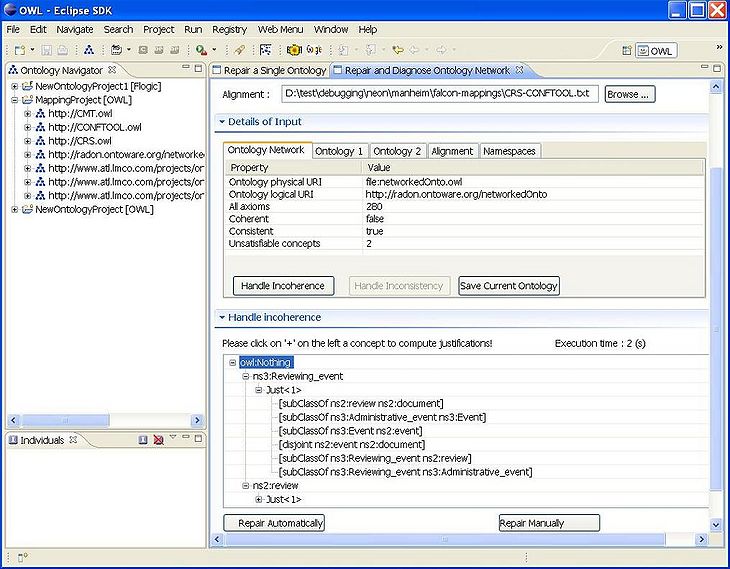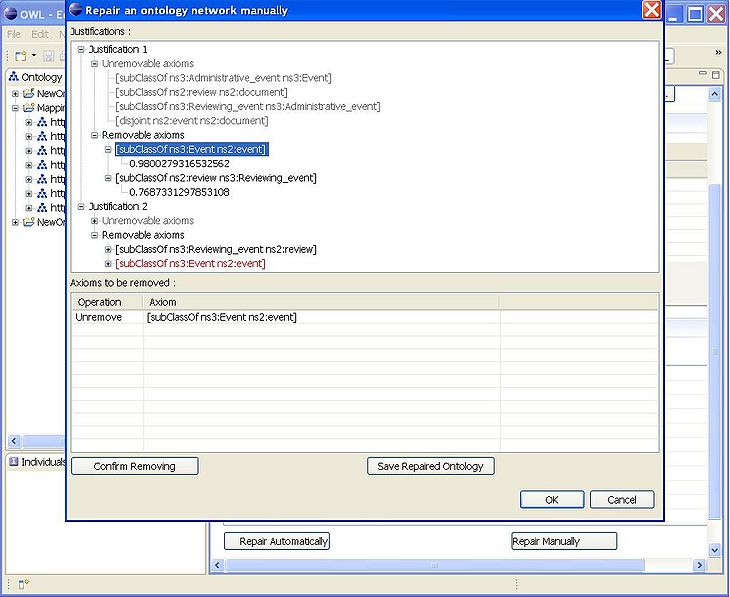From NeOn Wiki
RaDON
A component for diagnosis and repair
Contents |
Functional Description
The purpose of the RaDON plug-ins is to deal with inconsistency and incoherence occurring in networked ontologies. Specifically, RaDON provides two plugins to deal with a single ontology or an ontology network. In the plugin of "Repair a Single Ontology", the following specific functionalities are provided:
- Handle incoherence: This functionality corresponds to the button of "Handle Incoherence" which can be activated if the ontology is incoherent. That is, there is at least one unsatisfiable concept in the ontology. All the minimal unsatisfiability-preserving subsets (MUPS) can be computed for each unsatisfiable concept;
- Handle inconsistency: This corresponds to the button of "Handle Inconsistency" which is activated if the ontology is inconsistent. That is, there is no model for the ontology. All the minimal inconsistent subsets(MIS) can be calculated;
- Repair automatically: This corresponds to the button of "Repair Automatically". If the button of "Repair Automatically" in this section is pressed, our algorithm will provide some axioms to be removed to keep the coherence of the ontology. This is based on the found MUPS or MIS. If some MUPS have been found, the minimal incoherence-preserving subsets (MIPS) will be computed automatically;
- Repair manually: This corresponds to the button of "Repair Manually". If this button is activated, a new dialog will be shown with the information of MIPS or MIS. The user could choose the axioms to be removed by themselves.
In the plugin of "Repair and Diagnose Ontology Network", the similar functionalities in the plugin above are given. The main difference is that this plugin is to repair and diagnose a mapping between two ontologies by assuming the two source ontologies are more reliable than the mapping itself.
Installation and Update
The plugin can be installed and updated via NeOn-Toolkit Update Site:
- Within the NeOn-Toolkit open the Help-menu and select the entry Software Updates->Find and Install ....
- Select Search for new features to install in the appearing window and click Next.
- Then choose the NeOn-Toolkit Update Site and click Finish.
- In the appearing window you can find the RaDON plugin under the diagnosis and repair category. Select the feature of RaDON and then click Next and follow the installation instructions shown by the toolkit.
User Documentation
In this section, we will show how to use the plug-ins of "Repair a Single Ontology" and "Repair and Diagnose Ontology Network". You can find some data sets for testing from the website of http://radon.ontoware.org/downloads/debugDatasets.zip.
How to use the plug-in of "Repair a Single Ontology"
1. The user interface for debugging and repairing a single ontology is a view of "Repair a Single Ontology".
2. How to invoke our view? To debug or repair an ontology, please right-click the ontology in the Ontology Navigator in NeOn Toolkit and then select the item of "Debug and Repair...". The view of "Repair a Single Ontology" will be activated. At the same time, the logical and physical URIs of this ontology will be shown. Besides, we also show some information about whether this ontology is inconsistent or incoherent and how many axioms and unsatisfiable concepts (see Fig. 1).
Fig. 1. To invoke the view.
3. To handle incoherence. If the test ontology is incoherent, all the unsatisfiable concepts will be listed when "Handle Incoherence" button is pressed. A user can compute all justifications for an unsatisfiable concept by pressing "+" before the concept (see Fig. 2). When the ontology is inconsistent, all the minimal inconsistent subsets will be computed if "Handle Inconsistency" is pressed.
Fig. 2. To handle incoherence.
4. To repair an ontology automatically. A user can repair the ontology automatically by clicking the corresponding button. The proposed axioms to be removed to keep the coherence or consistency of the ontology will be shown in a new dialog. In this new dialog, the proposed axioms will be removed from the test ontology if the button of "OK" is pressed. Otherwise, no action is performed.
Fig. 3. To repair an ontology automatically.
5. To repair an ontology manually. If the button of "Repair Manually" is pressed, a new dialog will be displayed to the user. In this new dialog, the MIPS or MIS will be shown. The user could choose the axioms in the removable part to remove by clicking on the axiom. The selected axioms will be shown in the area of "Axioms to be removed". Also, the user could withdraw his/her decision by clicking "Unremove" label. After deciding the axioms to remove, the user can confirm his/her decision by clicking the button of "Confirm Removing" which will physically remove the selected axioms from the test ontology.
Fig. 4. To repair an ontology manually.
How to use the plugin of "Repair and Diagnose Ontology Network"
1. How to invoke the view. In NTK, Windows --> Show View --> Other... --> RaDON --> Repair and Diagnose Ontology Network.
2. Input. The input for this view includes: two source ontologies and the mapping between them, which consist of an ontology network. If the network is incoherent or inconsistent, the corresponding buttons to handle incoherence or inconsistency will be ready for use. Currently, we support the alignment format like INRIA format (example), Notation3 (example), Karlsruhe format (example) and Manheim format (example).
Please note that:
a) "Ontology 1" correspondes to the source ontology in the alignment and "Ontology 2" for the target ontology.
b) For INRIA format, the order of different Cell elements should be followed as it has been in the example.
Fig. 5. The input for an ontology network.
3. Handle incoherence / inconsistency. Similar to the corresponding functionalities to deal with a single ontology.
Fig. 6. Compute the justifications for an ontology network.
4. Repair an ontology network automatically or manually. This is quite similar to the corresponding functionalities when repairing a single ontology. The main difference is that the axioms in the unremovable part are in the two source ontologies and the axioms in the removable part belong to the mapping between the source ontologies. Additionally, the confidence values for each correspondence in the mapping will be shown.
Fig. 7. Repair an ontology network manually.